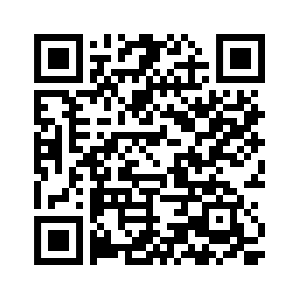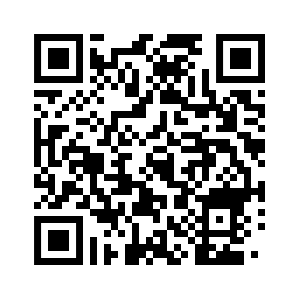Drive business growth

Monthly
Features
- Review requests
- App to request reviews instantlyTo easily collect reviews from your customers.
- UsersAdd your team to help you request reviews for your business.
- Show up in search resultsIncrease your digital presence with real reviews.
- View ReviewsView your reviews on our all-in-one platform.
- Email & Chat Support
- Dedicated Account ManagerYour dedicated Account Manager will schedule weekly appointments with you to review your statistics, including: How many reviews you’ve reached? How many people clicked on your Google business listing? How many phone calls were made from Google searches? Manage your Google business profile (Pictures, Promotions, latest news about your store, etc.).
- View & respond to reviewsView & respond to reviews using the same platform.
- Custom onboarding & implementationHave a dedicated account manager guide you through your onboarding process, setup, and training.
- Add locationsEasily add & manage all of your locations in one platform, request reviews on behalf of your locations, assign locations to your team, and more.
Most Popular
Essential
$99month
- Unlimited
- 10
Pro
$199month
- Unlimited
- 20
Enterprise
- Unlimited
- 20+
Yearly (save 2 months)
Features
- Review requests
- App to request reviews instantlyTo easily collect reviews from your customers.
- UsersAdd your team to help you request reviews for your business.
- Show up in search resultsIncrease your digital presence with real reviews.
- View ReviewsView your reviews on our all-in-one platform.
- Email & Chat Support
- Dedicated Account ManagerYour dedicated Account Manager will schedule weekly appointments with you to review your statistics, including: How many reviews you’ve reached? How many people clicked on your Google business listing? How many phone calls were made from Google searches? Manage your Google business profile (Pictures, Promotions, latest news about your store, etc.).
- View & respond to reviewsView & respond to reviews using the same platform.
- Custom onboarding & implementationHave a dedicated account manager guide you through your onboarding process, setup, and training.
- Add locationsEasily add & manage all of your locations in one platform, request reviews on behalf of your locations, assign locations to your team, and more.
Most Popular
Essential
$83month
$990 billed annually
$990 billed annually
- Unlimited
- 10
Pro
$166month
$1990 billed annually
$1990 billed annually
- Unlimited
- 20
Enterprise
- Unlimited
- 20+
Monthly
Features
- Review requests
- App to request reviews instantlyTo easily collect reviews from your customers.
- UsersAdd your team to help you request reviews for your business.
- Show up in search resultsIncrease your digital presence with real reviews.
- View ReviewsView your reviews on our all-in-one platform.
- Email & Chat Support
- Dedicated Account ManagerYour dedicated Account Manager will schedule weekly appointments with you to review your statistics, including: How many reviews you’ve reached? How many people clicked on your Google business listing? How many phone calls were made from Google searches? Manage your Google business profile (Pictures, Promotions, latest news about your store, etc.).
- View & respond to reviewsView & respond to reviews using the same platform.
- Custom onboarding & implementationHave a dedicated account manager guide you through your onboarding process, setup, and training.
- Add locationsEasily add & manage all of your locations in one platform, request reviews on behalf of your locations, assign locations to your team, and more.
Most Popular
Essential
$99month
- Unlimited
- 10
Pro
$199month
- Unlimited
- 20
Enterprise
- Unlimited
- 20+
Yearly (save 2 months)
Features
- Review requests
- App to request reviews instantlyTo easily collect reviews from your customers.
- UsersAdd your team to help you request reviews for your business.
- Show up in search resultsIncrease your digital presence with real reviews.
- View ReviewsView your reviews on our all-in-one platform.
- Email & Chat Support
- Dedicated Account ManagerYour dedicated Account Manager will schedule weekly appointments with you to review your statistics, including: How many reviews you’ve reached? How many people clicked on your Google business listing? How many phone calls were made from Google searches? Manage your Google business profile (Pictures, Promotions, latest news about your store, etc.).
- View & respond to reviewsView & respond to reviews using the same platform.
- Custom onboarding & implementationHave a dedicated account manager guide you through your onboarding process, setup, and training.
- Add locationsEasily add & manage all of your locations in one platform, request reviews on behalf of your locations, assign locations to your team, and more.
Most Popular
Essential
$83month
$990 billed annually
$990 billed annually
- Unlimited
- 10
Pro
$166month
$1990 billed annually
$1990 billed annually
- Unlimited
- 20
Enterprise
- Unlimited
- 20+
Monthly
Features
- Review requests
- App to request reviews instantlyTo easily collect reviews from your customers.
- UsersAdd your team to help you request reviews for your business.
- Show up in search resultsIncrease your digital presence with real reviews.
- View ReviewsView your reviews on our all-in-one platform.
- Email & Chat Support
- Dedicated Account ManagerYour dedicated Account Manager will schedule weekly appointments with you to review your statistics, including: How many reviews you’ve reached? How many people clicked on your Google business listing? How many phone calls were made from Google searches? Manage your Google business profile (Pictures, Promotions, latest news about your store, etc.).
- View & respond to reviewsView & respond to reviews using the same platform.
- Custom onboarding & implementationHave a dedicated account manager guide you through your onboarding process, setup, and training.
- Add locationsEasily add & manage all of your locations in one platform, request reviews on behalf of your locations, assign locations to your team, and more.
Most Popular
Essential
$99month
- Unlimited
- 10
Features
- Review requests
- App to request reviews instantlyTo easily collect reviews from your customers.
- UsersAdd your team to help you request reviews for your business.
- Show up in search resultsIncrease your digital presence with real reviews.
- View ReviewsView your reviews on our all-in-one platform.
- Email & Chat Support
- Dedicated Account ManagerYour dedicated Account Manager will schedule weekly appointments with you to review your statistics, including: How many reviews you’ve reached? How many people clicked on your Google business listing? How many phone calls were made from Google searches? Manage your Google business profile (Pictures, Promotions, latest news about your store, etc.).
- View & respond to reviewsView & respond to reviews using the same platform.
- Custom onboarding & implementationHave a dedicated account manager guide you through your onboarding process, setup, and training.
- Add locationsEasily add & manage all of your locations in one platform, request reviews on behalf of your locations, assign locations to your team, and more.
Pro
$199month
- Unlimited
- 20
Features
- Review requests
- App to request reviews instantlyTo easily collect reviews from your customers.
- UsersAdd your team to help you request reviews for your business.
- Show up in search resultsIncrease your digital presence with real reviews.
- View ReviewsView your reviews on our all-in-one platform.
- Email & Chat Support
- Dedicated Account ManagerYour dedicated Account Manager will schedule weekly appointments with you to review your statistics, including: How many reviews you’ve reached? How many people clicked on your Google business listing? How many phone calls were made from Google searches? Manage your Google business profile (Pictures, Promotions, latest news about your store, etc.).
- View & respond to reviewsView & respond to reviews using the same platform.
- Custom onboarding & implementationHave a dedicated account manager guide you through your onboarding process, setup, and training.
- Add locationsEasily add & manage all of your locations in one platform, request reviews on behalf of your locations, assign locations to your team, and more.
Enterprise
- Unlimited
- 20+
Yearly (save 2 months)
Features
- Review requests
- App to request reviews instantlyTo easily collect reviews from your customers.
- UsersAdd your team to help you request reviews for your business.
- Show up in search resultsIncrease your digital presence with real reviews.
- View ReviewsView your reviews on our all-in-one platform.
- Email & Chat Support
- Dedicated Account ManagerYour dedicated Account Manager will schedule weekly appointments with you to review your statistics, including: How many reviews you’ve reached? How many people clicked on your Google business listing? How many phone calls were made from Google searches? Manage your Google business profile (Pictures, Promotions, latest news about your store, etc.).
- View & respond to reviewsView & respond to reviews using the same platform.
- Custom onboarding & implementationHave a dedicated account manager guide you through your onboarding process, setup, and training.
- Add locationsEasily add & manage all of your locations in one platform, request reviews on behalf of your locations, assign locations to your team, and more.
Most Popular
Essential
$83month
$990 billed annually
$990 billed annually
- Unlimited
- 10
Features
- Review requests
- App to request reviews instantlyTo easily collect reviews from your customers.
- UsersAdd your team to help you request reviews for your business.
- Show up in search resultsIncrease your digital presence with real reviews.
- View ReviewsView your reviews on our all-in-one platform.
- Email & Chat Support
- Dedicated Account ManagerYour dedicated Account Manager will schedule weekly appointments with you to review your statistics, including: How many reviews you’ve reached? How many people clicked on your Google business listing? How many phone calls were made from Google searches? Manage your Google business profile (Pictures, Promotions, latest news about your store, etc.).
- View & respond to reviewsView & respond to reviews using the same platform.
- Custom onboarding & implementationHave a dedicated account manager guide you through your onboarding process, setup, and training.
- Add locationsEasily add & manage all of your locations in one platform, request reviews on behalf of your locations, assign locations to your team, and more.
Pro
$166month
$1990 billed annually
$1990 billed annually
- Unlimited
- 20
Features
- Review requests
- App to request reviews instantlyTo easily collect reviews from your customers.
- UsersAdd your team to help you request reviews for your business.
- Show up in search resultsIncrease your digital presence with real reviews.
- View ReviewsView your reviews on our all-in-one platform.
- Email & Chat Support
- Dedicated Account ManagerYour dedicated Account Manager will schedule weekly appointments with you to review your statistics, including: How many reviews you’ve reached? How many people clicked on your Google business listing? How many phone calls were made from Google searches? Manage your Google business profile (Pictures, Promotions, latest news about your store, etc.).
- View & respond to reviewsView & respond to reviews using the same platform.
- Custom onboarding & implementationHave a dedicated account manager guide you through your onboarding process, setup, and training.
- Add locationsEasily add & manage all of your locations in one platform, request reviews on behalf of your locations, assign locations to your team, and more.
Enterprise
- Unlimited
- 20+
Our Plans
XYZ Reviews delivers a comprehensive Reputation Management and Insights solution to empower businesses of all sizes to transform the customer experience to drive revenue and delight customers.
Lite
Aggregate and manage your business reviews to keep tabs on your online reputation.
Our Plans
XYZ Reviews delivers a comprehensive Reputation Management and Insights solution to empower businesses of all sizes to transform the customer experience to drive revenue and delight customers.
Lite
Aggregate and manage your business reviews to keep tabs on your online reputation.